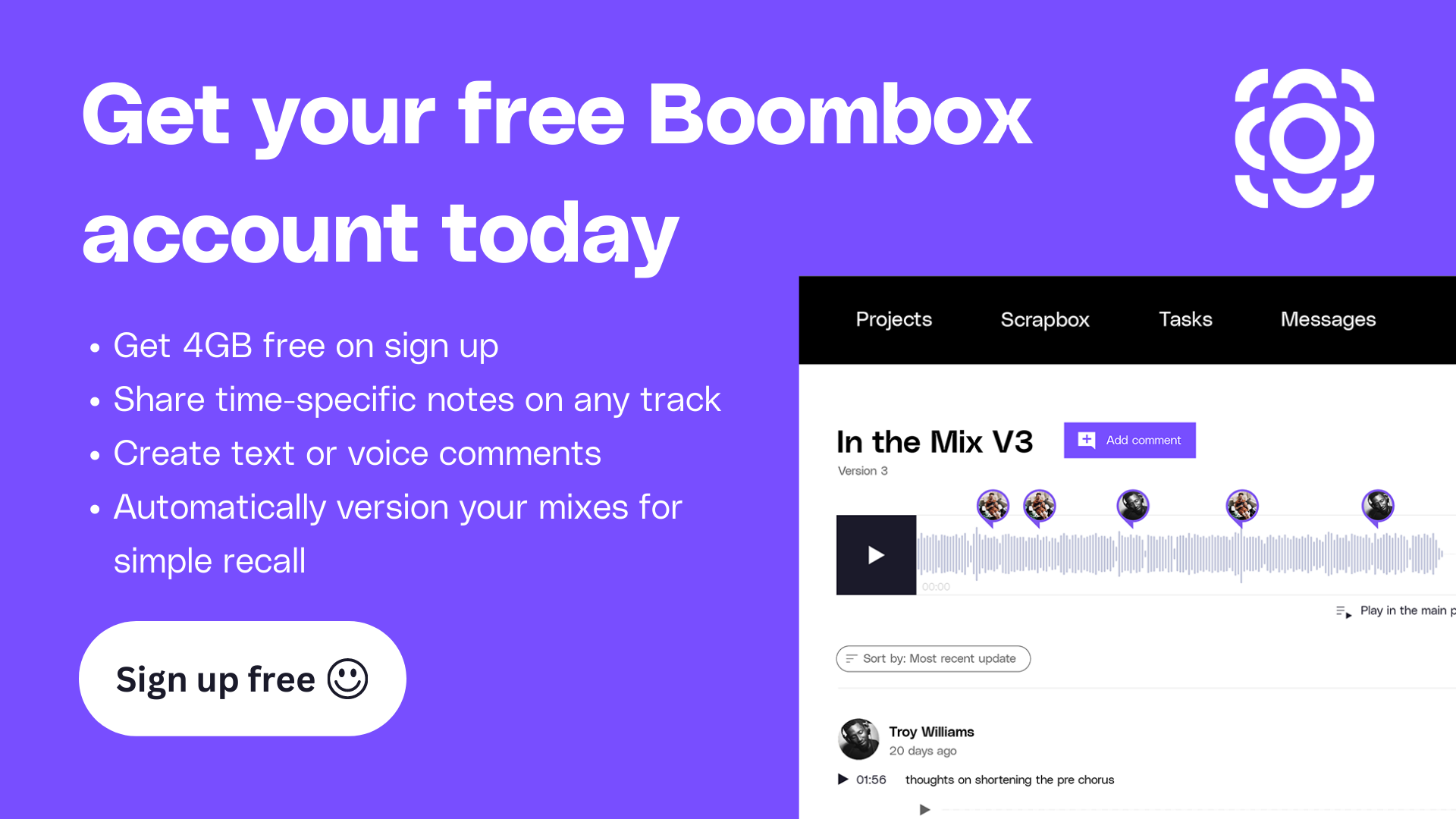A great Ableton tech house bassline–when it’s right–just feels right. You can feel it in your bones. It’s what gets us to start bobbing our heads, tapping our toes, and feeling the soul of the music.
This week, Fabio from Noize London will take us through how to create some truly amazing tech house bass loops using Ableton that are sure to take your mixes to a truly professional level.
Let’s dive in.
Looking for an audio file collaboration tool? Get 4GB free on sign up for boombox.io.
Rhythm
Once you have your drum loop, you’ll want to lay down your bassline. We used Serum for this example, and as for the patch that Fabio has created, you’ll have access when you download the project files and be able to save it to your own system.
When you focus on the rhythm first, you simplify the process, and you’ll be able to find the groove that you really want.
Variations for Ableton Tech House Bassline Loops
Mix it up a little by adding a few extra notes to the end of the second bar, for example. Wherever you want, really. And if you find the extra notes sound too muddled together, you may want to see if they need a little separation, and that brings us to note length.
Note Length
If the variation notes seem to be too long and too close together, you won’t get the definition you’re looking for in between each trigger. This is a super easy fix.
When you start to alter the length of various notes (both shorter and longer), you create some really cool variations that add interest. The longer notes will also have a more sustained sub sound as well.
The contrast that you create between shorter notes and longer notes should give you a really cool-sounding bassline with minimal effort.
Melody
Now let’s try moving some of the notes up and down and not too far from each other. We want to make a slightly more interesting melody by changing a few notes without making the bassline too complicated or distracting.
Remember, it’s just a bassline. Keep it interesting, but keep it simple.
Octave Jumps
Take a few notes and pitch ‘em up an octave to create a more interesting and catchy bassline. This is a really easy thing to do, especially if you’re using Ableton. Just select the note and then hold “Shift,” and then press “Up” on your arrow pad.
This might also be a good opportunity to duplicate that loop again and add a little more variation with these octave jumps.
Velocity Filters
These are one of our favorite things to use. It’s an easy setup if you’re using Serum, but if not, you can just browse the manual for the synthesizer you’re already using.
A velocity filter allows us to change the velocity of the note, and that means a higher velocity will make a filter more open, while a lower velocity will be duller and darker in tone.
If you’re using Serum, you’ll click and hold “velocity” and then drag that onto the cutoff. It’ll give you a lot of range to create different velocity filter changes. Select all the notes, bring them all the way down, and then bring some of them up.
Maybe try opening some of them up and closing some of the others. This is a great time to experiment! Go extreme on some of the notes and see what sounds you get out of it.
Pitch Bends
This is another great way to flex on your Ableton tech house basslines.
Open up your synthesizer and see where your pitch bend range is first. It’s usually just to the left of the keys. In our example, you can see that the range is two semitones up and two semitones down. So what you’ll want to do is change it up to twelve semitones up and twelve semitones down, being that twelve is a full octave.
To achieve pitch modulation on your MIDI in Ableton, go to Envelopes -> MIDI control -> Pitch Bend. In our example, we’re definitely going a little overboard, but it’s just to show you what it can do and how much fun you can really have with these simple tools.
Effects for a Ableton Tech House Bassline
Coming back to our original bassline pattern, we’ll add some effects directly to the channel using an audio effect rack and setting up two chains. One is for the dry signal, and one is for reverb.
On the reverb, try applying a filter so that none of the lower frequencies will trigger the reverb. Only the higher frequency notes have the reverb effect for this example. Try that for a cool sound.
You can use effects other than reverb, of course. You can do it with Delay as well. Set up another chain and give it a new name, like “Echo” in our example. Drag the Echo in, and then copy/paste the filter that you created. For a short, wacky unsynchronized sound, unsynchronize the Delay, and put the Wet all the way up. Then turn off the reverb and listen to the glory that you’ve created.
Video Transcript: How to Make Tech House Bass Loops
00:00:00:01 – 00:00:26:05
Big bad. Disgusting. Filthy. I’m going to show you how to make your baselines. All of those things in the upcoming video. Hey, what’s up, everybody? Welcome to Boombox, the home of collaboration with me, your host, Fabio from Noize. You could have the chance to win $500 worth of studio equipment, so links in the description below. Follow the details and then comment on the video with what your favorite synth is.
00:00:26:05 – 00:00:47:04
For tech house bass loops. Before we get started, don’t forget that this project file down here is also available in the link and description below. If you want to get your hands on it after the video, we’re going to start with rhythm. But first I’m going to play the drum loop to which will be adding the bass line. Now, for the bass line, I am using serum and this is just a patch that I created.
00:00:47:04 – 00:01:18:09
Again, you’ll have access to this when you download the project files and be able to save it to your own system by focusing on the rhythm. First, it simplifies the process and we’re able to get the groove that we want. So let’s go ahead and try that out. So I think I could do maybe with one more here.
00:01:18:09 – 00:01:25:20
Next, let’s add some variation. So let’s duplicate this and then at the end of the second bar, we’ll add a few more notes.
00:01:31:05 – 00:02:09:16
That sounds okay, but the notes are too long, so we’re not getting the definition in between each trigger. So super easy that we’ve already created a great rhythm and a great variation. Let’s now focus on the note length. So by having some notes shorter and longer, it breaks it up and adds even more variation. Longer notes will also have a more sustained sub sound.
00:02:09:16 – 00:02:36:07
The contrast between the longer and the shorter notes makes for a much cooler sounding bass line already. Now that we’ve done our rhythm, our variation, and I’ll note length, let’s try notes and melody. So we’re going to try moving the notes up and down, not too far from each other, but just to see if we can change some of the notes to make it slightly more interesting.
00:02:36:07 – 00:02:53:21
Remember, it’s a bass line so it doesn’t have to be complicated. Now that we’re changing the notes, let’s look at adding some octave jumps to every so often. We can take one of the notes and pitch it up in Octave and in Ableton. This is really easy to do. So let the note and then hold shift and then press up on your arrow pad.
00:02:59:14 – 00:03:46:11
This might be a great moment in which to duplicate the loop again and add more variation by using these octave jumps. So let’s add one here and here. Maybe this, that one down, this one up. I told you to make it funky, groovy, filthy and disgusting all at the same time. I just want to take a quick moment halfway through this video to remind you that these tutorials are possible because of thin logs.
00:03:46:19 – 00:04:04:15
If you’re a producer, musician or engineer and you’re looking to store your files, share them with collaborators and synergize your creativity, then this is the website for you. Sign up for free and you get ten gigabytes of free storage. And if you want to know personally, the way I use it is I do all my mixes for my clients.
00:04:04:21 – 00:04:24:12
I put them on Boombox and then I wait for them to leave that amazing timestamped feedback which allows me to quickly make those revisions and records less time lost in translation between emails, notes, WhatsApp and iMessage means more time focusing on what’s important. Let’s get back to the video. Velocity filters are one of my favourite things to use.
00:04:24:12 – 00:04:42:14
Here’s how to set it up in serum. But if you don’t use serum, read the manual on the synthesiser that you’re using. What a velocity filter allows us to do is change the velocity of the note, and that means if the velocity is higher, the filter will be more open, giving it more high frequencies. And if the velocity is lower, it will be duller and darker in tone.
00:04:42:21 – 00:05:00:00
So to set it up in serum, all we have to do is click and hold velocity and then drag that onto the cut off. And we can see that it’s given us all this range to create different velocity filter changes. Okay, now here what I’m going to do is selected notes. I’m going to bring all the notes all the way down.
00:05:00:00 – 00:05:41:18
Actually, and then I’m going to bring some of them up. So listen to what it sounds like right now. You get the idea. Now let’s try opening some of these up, maybe closing some of the others. So essentially, you’ll see this filter here is going to be opening and closing like this, depending on what the velocity of that individual notice.
00:05:41:18 – 00:06:23:16
Let’s get rid extreme of some of them. Why not just add a little variation? Another great way to really flex on your baseline is by using pitch patterns. Now what you want to do is you will want to open your synthesiser and figure out where the pitch band range is first. Usually it’s near the keys to the left hand side and here we can see that the pitch band is only two semi tones up and two semi tones down.
00:06:23:16 – 00:07:01:10
So what we’re going to do is we’re actually going to change this to 12 semi tone down, 12 semi tones up 12 semi tones being a full octave. Now to do pitch modulation on your MIDI in Ableton, you want to go to envelopes, open that up midi control and then pitch bend here. Now go completely overboard with this but it is just for the sake of this video to show you how much fun you can have with these really simple tools.
00:07:01:10 – 00:07:24:03
Last one not is coming back to our original tech house bass loop pattern. We’re going to add some effects here directly to the channel, so I’m going to use an audio effect track and I’m going to set up two chains, one for the dry signal and then one for the reverb. Now, on the reverb, I’m going to apply a filter so that none of these low frequencies are going to be triggering the reverb.
00:07:24:09 – 00:07:57:01
In fact, all the frequencies that had the velocity filter on them. So when we increase the velocity and increase the high frequencies, those are the ones that are going to trigger the receiver. I mean, how cool does that sound? And you don’t just have to do reverb. You could do it with delay as well. So let’s set up another chain we’ll call this one echo.
00:07:58:02 – 00:08:43:06
Let’s try the echo and I’m going to copy and paste the filter that I created. And then I’m actually going to on synchronise this delay. I like a really sure weird, wacky and synchronised on the set to be all the way up and we’ve turn the reverb off. Let’s see how this sounds. Maybe a bit of both. So there you have a handful of awesome tricks that I hope will take your bass lines to the next pro level.
00:08:43:12 – 00:08:59:17
All those small little changes are what’s going to make it so much more exciting. But before I go, don’t forget that there’s $500 worth of studio gear that you could win so go to the link in the description below and this project file is all yours, so you can use it as a template. You can make a song from it if you like.
00:08:59:17 – 00:09:10:15
That’s also in the link in the description below. And don’t forget to like and subscribe. It’s been an honour as always. This is Fabio from Noize hosting here at Boombox, the home of collaboration. We’ll see you very soon.