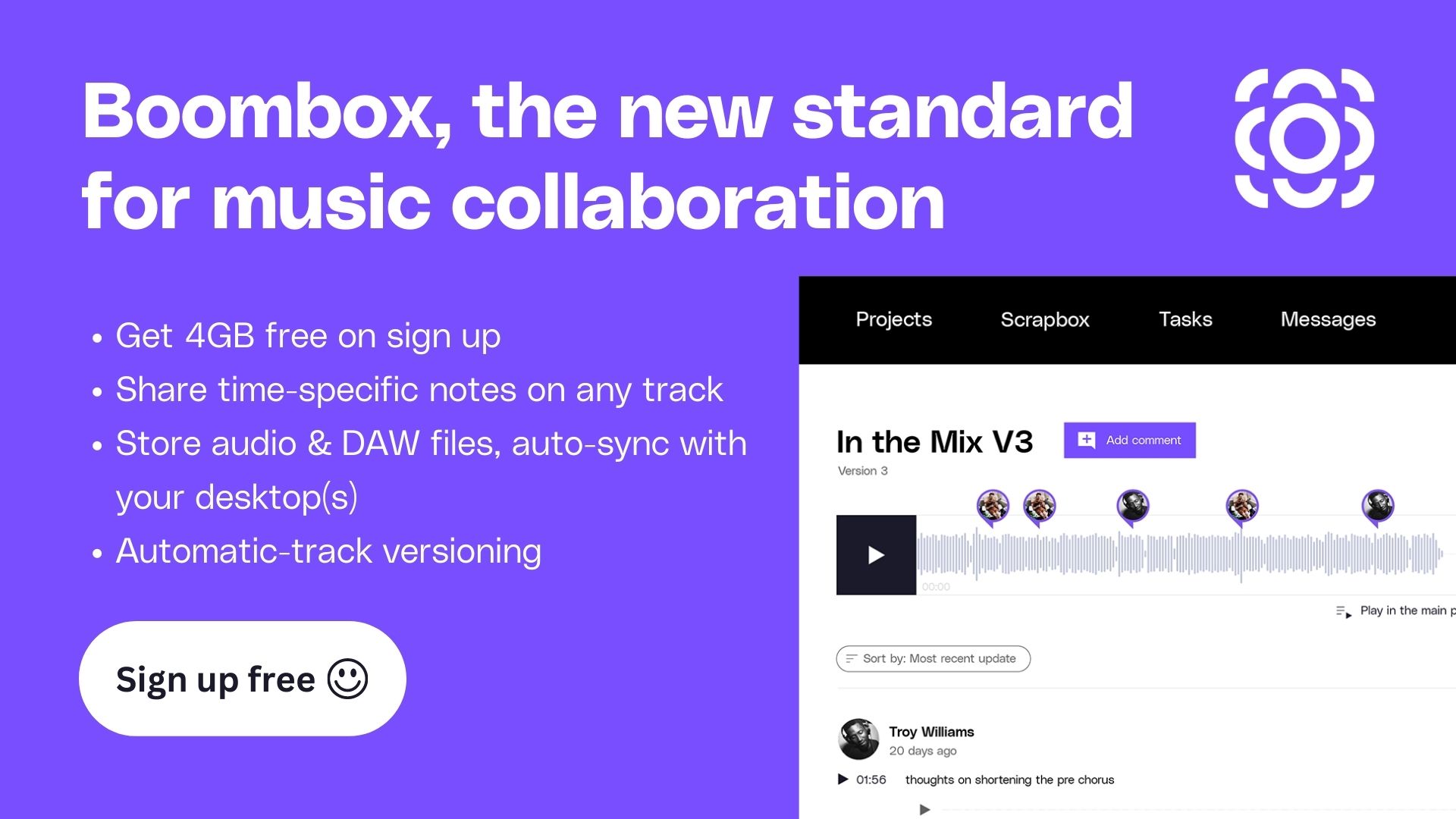Being creative every single day is really tough—especially when you’re doing the same thing over and over again. If you’re not careful, you can fall into a creative block where you just don’t feel productive or inspired.
In this post, we’ll show you three ways to beat creative block and rediscover your inspiration. That way, you’ll feel revitalized the next time you hit the studio. More specifically, we’ll be focusing on new, unorthodox ways to create some new sounds.
We’ve got our Content Lead and all-around creative sherpa Fabio to guide us through the process.
Technique #1: Pack Take Folder
For the first two strategies, we’ll just be using drum loops, but feel free to use melodic loops or whatever kind works best for you. We’re also working in Logic Pro.
For our first creative block strategy, let’s get a bunch of loops together. We chose a random(ish) group with cool sounds, and we’re also using a kick and a shaker to hold the rhythm together.
Now highlight all the loops, right click on them, and select Pack Take Folder. Typically you’d use this function after you’ve recorded lots of vocals or loads of guitars—basically any live recordings—and you want to create a compilation between them. This feature is designed to compile all the different recordings and help you get the best take possible.
But we like to use Pack Take Folder with drum loops because it can be a secret sauce for creating more original sounding drums.
Next, we choose a loop that’s fairly consistent all the way through. Then we’ll start to choose sections from other loops to cut in. Once we do that, Logic starts to create a compilation of our loops.
Now, start experimenting. Grab sections from different loops that sound good to your ear and add them to the compilation. Check out how Fabio does it here.
Once you’re happy with your compilation, go to Export Active Comp to New Track to get everything on a new line. Now we can start to pitch things up and down or reverse them. It’s actually really easy to reverse samples in Logic. All you have to do is select it, expand the panel in the upper lefthand corner, bring down the More section, and hit Reverse.
Tuning a sample up or down in pitch is also pretty easy. Just select the sample, go to the left hand side, click Transpose and then drag your mouse up or down.
Reversing and pitching are just two more ways to make what we’ve created that little bit more unique.
Technique #2: Glitch 2
Let’s say you’re happy with your selection of loops, but you want to randomize them without cutting them up, pitching them, or reversing them. We recommend using Glitch 2, which we think of as a creative sequence modulator.
(Yeah, we know it’s not how Glitch 2 would describe themselves, but it makes sense to us.)
This is a paid plugin, but you can use the demo version. The only drawback to going the demo route is that sometimes the plugin will play some white noise, but we don’t actually find it to be that disruptive.
With Glitch 2, you can add different modulations to respective parts of the sequence. For example, you can add tape stop on the first two beats, or add distortion across the entire sequence.
If you play around for a bit, you can end up with something pretty cool.
Where this gets really creative is when we move into polyrhythmic modulated sequences. By default, Glitch 2 is synchronized to a bar, or four beats. But what if we change it to seven? That means on the seventh beat this will reset and create a much more unpredictable rhythm that will keep the audience guessing.
We think this process raises the bar of the sample and makes the whole thing sound more professional.
It’s worth noting that in Logic you’ve got control over each type of modulation so you can bring down the mix or manipulate how it’s reacting to the signal.
Strategy #3 Valhalla Supermassive
For our final act, we’re going to use a MIDI keyboard to play around with a cowbell sample. (Yes, we’re for real.)
We’ve dropped a cowbell sound into the sampler in Logic so we can have control over the pitch. To adjust the pitch, go to Details in the right hand side of the sampler view. Then change your Pitch Bend Range.
We’ve got it set at five, so when it’s playing we can pitch it up and down on the MIDI keyboard.
Pretty cool cowbell trick, but let’s take this one step further. Let’s get the parameters of the Valhalla Supermassive (a free reverb and pitch delay) synced up to the parameters on our MIDI keyboard.
Hit Command+L, then hit Mix on the VS interface, and then turn a dial on your MIDI. If your keyboard has dials, you’ll be able to assign them as control parameters using this method. Next, let’s set up the Delay using the same process but choose a different dial to assign the function to. Do the same thing with Feedback.
Now we can start to mess around with turning this cowbell into some absolutely insane sounds. Check out how Fabio does it here.
The breakthrough here is being able to use two hands to manipulate three parameters plus the pitch bend on the MIDI keyboard. Now you can take your eyes off your laptop screen and make some music like you would during a live performance.
We used the Valhalla Supermassive but you can use any plugin to automate any parameters you want.
***
Creative block happens to everyone, and It can be hell digging your way out when you’re in a rut. We’ve found that changing up our creative process—whether that’s through workflow adjustments or using new tools—can be a great way to break through and get your creative energy flowing.
What are your techniques for rediscovering your inspiration? Let us know in the comments on YouTube.
Oh yeah, and don’t forget to sign up for Boombox for free. You’ll get four gigs of storage at absolutely no cost.