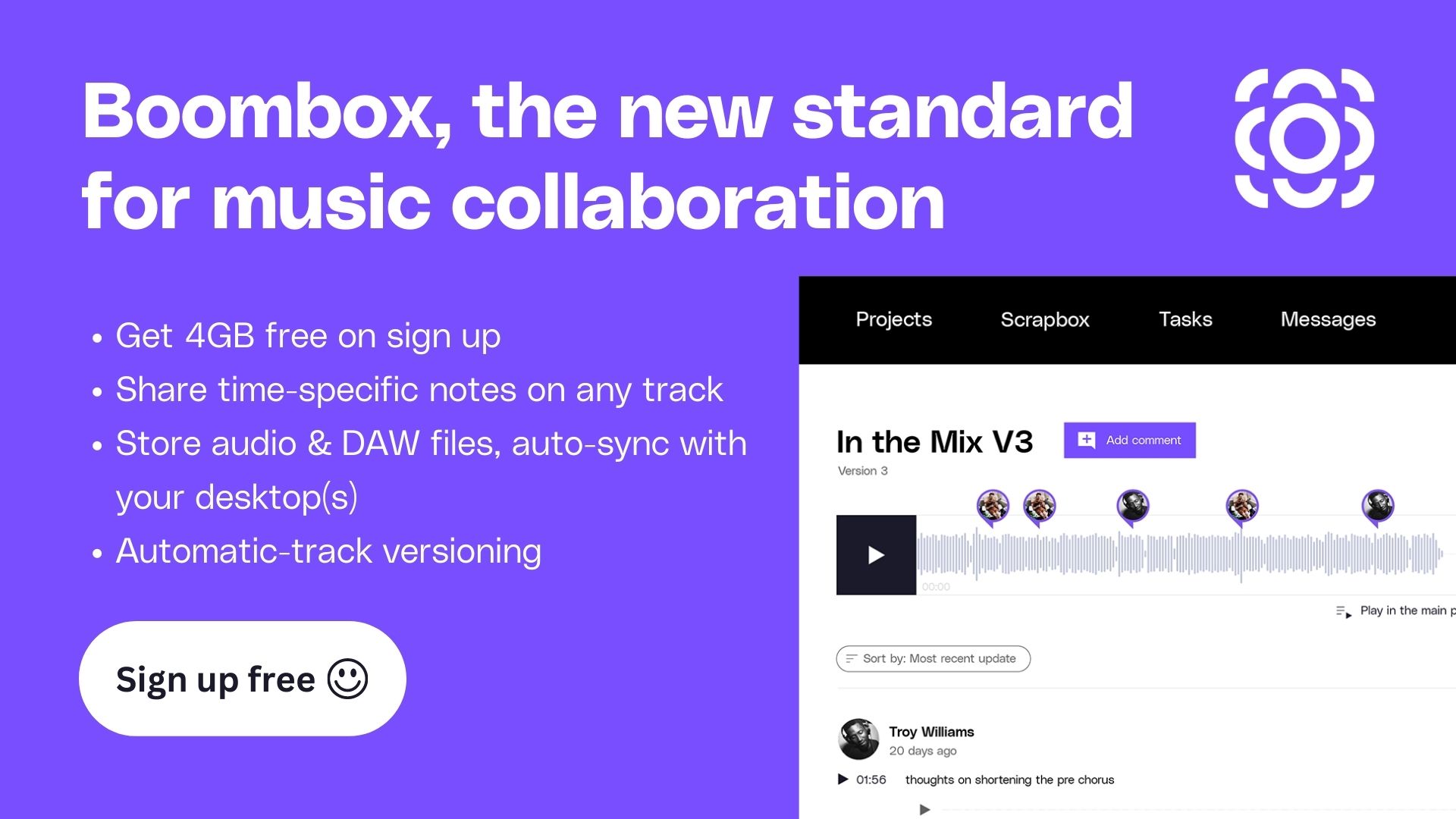By: Worth Weaver, Audio Engineer and Producer helping musicians find their tone at Mojotone
As guitarists and audio engineers, we are very particular and somewhat obsessive about guitar tone. If both of those things sound familiar, let’s chat.
We invest time into writing, rehearsing, and recording our sonic masterpiece; but when mixdown arrives we find that what we captured just isn’t working in the confines of the mix.
Properly tracked and mixed guitars can make your track more powerful and exciting; whereas the opposite can destroy your mix with a lack of clarity and definition. This is especially true when stacking multiple layers of heavy distorted guitar in an already crowded mix session.
Here we are going to approach the process from the ground up, and establish a framework to assist you in dialing in the ideal guitar tone for your next mix.
Boombox, the best audio file storage tool for music producers.
Start with the Source:
Before you even hit that record button, take a look at your instrument and signal path of choice.
Your tone is only as good as your source, and your guitar and signal chain should be in prime recording condition before you start the tracking process.
We won’t spend too much time exploring these, but here are a few things to consider:
- Make sure your guitar is properly set up and intonated for your desired tuning.
- Select the right pickups. These drastically shape your tone, and higher output pickups add more attack, punch, and clarity. This is a great start if you want to immediately upgrade your signal path.
- Check that your string gauge is appropriate for your tuning of choice. Most modern heavy rock guitars are in lower/drop tunings, and this calls for a heavier string gauge for tuning stability and consistent intonation when tracking.
- Your cable, amplifier, speaker cabinet, preamp, and microphone of choice are crucial components of your signal.
- Make sure to capture a clean DI (direct input) of your guitar signal that can be used to re-amp or with an amp sim. This also is great for editing heavy guitars.
- Check and fix any phase issues between your DI and multi- mic tracks. This is essential for a solid guitar tone that punches in the mix.
- Spend the bulk of your time getting the tightest performances you possibly can that are in time and in tune with the rest of elements in the track. This is crucial for crafting a clear mix that has impact and clarity!
Taking the time to get these variables sounding great before any processing should be your ultimate goal here. Listen to your tone in the room and in your studio monitors/headphones, and listen for problem areas (e.g. low end mud, high end harshness). Tweak the preamp, amp settings, or mic placement until it sounds as close as possible to what you would call “record-ready”. The more work you do here, the less you will have to do in the mix.
How to process guitars in the audio mix.
Once the tracking process is complete with great tone, tuning, timing, and takes; it’s time for mix! I like to bus doubled guitar takes to a stereo aux track, but still process each guitar individually. This gives me more control over each guitar and allows me to fit each one into its own space in the mix. See Fig.1 for an example in my ProTools Session below:

Figure 1
You can see there is a left and right rhythm guitar and mono lead all being sent to a stereo “Guitars” bus which is then fed to my main mix bus.
Before you start inserting plugins to manipulate the guitar tone, ask yourself what the guitars need to do to serve the song.
- What problems are you hearing in the mix?
- How do your guitars work with the bass guitar and drums?
- What about the vocals (if applicable)?
- What additional processing do these guitars need (if any), and why am I making this specific move?
I tend to ask myself “what do these guitars need to deliver the desired effect on the listener?”
Once I listen and diagnose any potential problems, I reach into my toolkit of eq, compression, and saturation for mix solutions.
Make sure there’s a reason for any processing moves you make, even when taking these guidelines into account. Use your ears!
EQ: The most powerful tool for audio engineering.
EQ is one of the most effective ways to get your guitars sitting properly in the mix with minimal processing (especially if you spent time getting great takes and tones). I love the Purafied Audio SLP 538 EQ (Fig.2) as it forces me to mix with my ears and not my eyes like with a graphical parametric eq like the popular (and amazing) FabFilter Pro-Q 3.

Figure 2
Don’t be afraid to make bold moves here. Use your ears, and if it sounds good; it is good.
Here are some examples of frequencies for guitar to boost or cut that can get your tone locked into the mix relatively quickly:
Frequencies to boost:
1.5 khz to cut through the mix
2.5 khz for extra aggression
5-8 khz for brightness
Frequencies to cut:
High-Pass Filter at 90-120 hz
Low-Pass Filter at 9-12 khz
250-350 hz for mud
Start here, and use your ears! Listen to what each move does in the full mix and not in Solo. Often we engineers get a track sounding great in Solo, but it falls apart when put back in with the other elements of the mix. It’s far more important that your eq moves enhance the overall mix rather than sounding perfect on its own.
Keep asking “What does this need?” and “How does it make me feel?”. These questions will aid you in making the correct eq decisions once you hear how each respective frequency shapes your guitar tone.
Now that your guitars are vibing and carved to fit in with your drums and bass guitar, let’s dive into another sonic tool at our disposal…….Compression.
Compression: The way to add attack, control, and sustain to your guitars
Compressors on heavy guitars can often be misunderstood, and we have a plethora of options to choose from when reaching for our ever-growing plug-in folder.
Compression allows us to glue our guitar tone together, even out our inconsistent playing dynamics, or add character and attitude to the track.
When considering heavy distorted guitars, I tend to lean towards adding the vibe and attitude in addition to dynamic control depending on the source material.
I could write a completely separate article on compression alone (maybe next?), but here we will focus on my go-to compressor for adding character and attack to distorted guitars; the Waves CLA-3A (Fig. 3).

Figure 3
This compressor has relatively simple controls, and adds an awesome aggressive vibe and attack to the upper mid range of distorted guitars that help them cut through a dense mix. The CLA-3A’s fixed attack and release ratios also sound fantastic on high gain guitars, and make it easier to dial in for newcomers.
Aim for 5-7 db of gain reduction in “Comp” mode, and adjust the output gain to taste. Make sure to bypass the plug-in to hear how the CLA3A is changing your tone. You should hear a noticeable mid range push that gives your guitars a more aggressive edge without being harsh.
Tweak liberally until you hear the aggressive character and midrange push that this compressor is so well known and appreciated for. I think I need to compress more though…….
But wait.. One more compressor?
Now that we have processed our stereo guitars with the SLP 538 EQ and CLA-3A, why are we adding another compressor?
While the LA3A adds the vibe and attack, I still might need more dynamic control. When you have a track that has a lot of palm muted chugs, this causes a large build up in the lower mid range of the guitars. This frequency build up (see: mud) can rob your mix of impact and clarity while masking other important elements in the track. Not good.
We could identify this frequency and notch it out with an additional eq, but I find that this method thins out my guitars a bit much.
My go to here is the Waves C4 (Fig 4)

Figure 4
The C4 is a multiband compressor that allows you to control specific problem frequencies while leaving others unaffected.
This technique is an Andy Sneap trick that works wonders on palm muted heavy chugs, and immediately gives me the dynamic control I need in the mix without altering the rest of the guitar tone.
Simply put the plug-in next in your chain after the LA3A in the “Default” preset, bypass the low, upper-mid, and high bands while leaving the low-mid band active (but not muted), adjust the gain; and there you have it.
No more out of control chuggies. Easy and effective is how we like it here. Make sure you bypass the plugin to hear how it changes the tone, and keep asking yourself “How does it make me feel?” and “What does this need?”.
So now that our guitars are carved into the mix with Eq and controlled (with attitude mind you) with Compression…….now what?
If your guitars sound the way you want them to, stop! But if they are still lacking something that can’t quite be dialed with Eq or Compression, we will move onto a subtle-yet-powerful tool at our disposal……Saturation.
Saturation: The Dark Horse that adds Depth, Energy, and Harmonic Excitement
Saturation is the most subtle of the 3 methods I use to process guitars, but is equally as important for shaping and refining the signal.
Why would we need to saturate an already saturated signal? There are many options available, but I prefer a tape-style saturation on distorted guitars as it lends depth, energy, and even more character through harmonic excitement. We are all about the vibe and mojo here.
Saturation adds fullness without mud, aggression without harshness, and instantly energizes your source material.
My go to for this task is Black Salt Audio’s Escalator (Fig. 5), and this relatively new addition to my plug-in library has been nothing short of impressive.
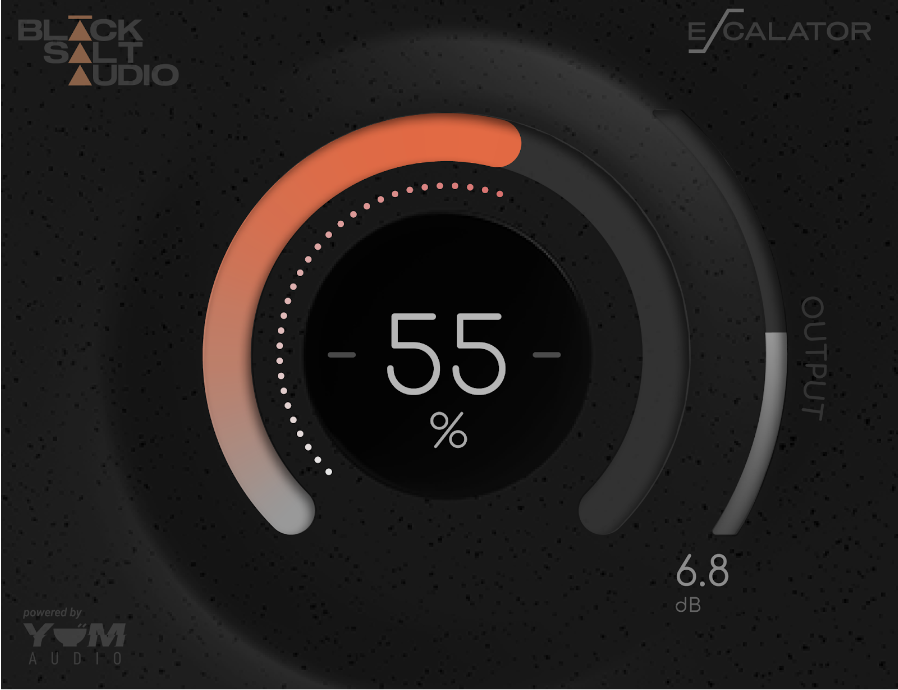
Figure 5
Put this on at the end of your signal chain, and increase the saturation to taste. Listen to the three dimensional quality it adds to the guitars, and how it allows the guitars to melt into the mix in a way that we couldn’t quite get with Eq or Compression.
Spend time here, but don’t go overboard. You should feel this plug-in more than you hear it. Make sure to keep asking those questions…….”How does it make me feel?”…….”What does this need?”.
Trust your instincts.
This subtle addition to the heavier lifting we did earlier with Eq and Compression is the final tweak that can elevate (or escalate) your guitars to sit exactly how you want them in the mix. There are additional automation techniques that can add further impact to your guitars, but that’s for another time.
If you made it this far, I salute you. Thanks for hanging, and I hope you picked up something useful to apply to your productions using Eq, Compression, and Saturation to deliver a pro quality mix.
Cheers, and happy mixing.
About the author:
Worth has over 25 years invested in the music industry as a touring guitarist, producer, and
recording studio owner/engineer (Red Room Recording) in Wilmington, NC; and currently plays
in multiple bands.