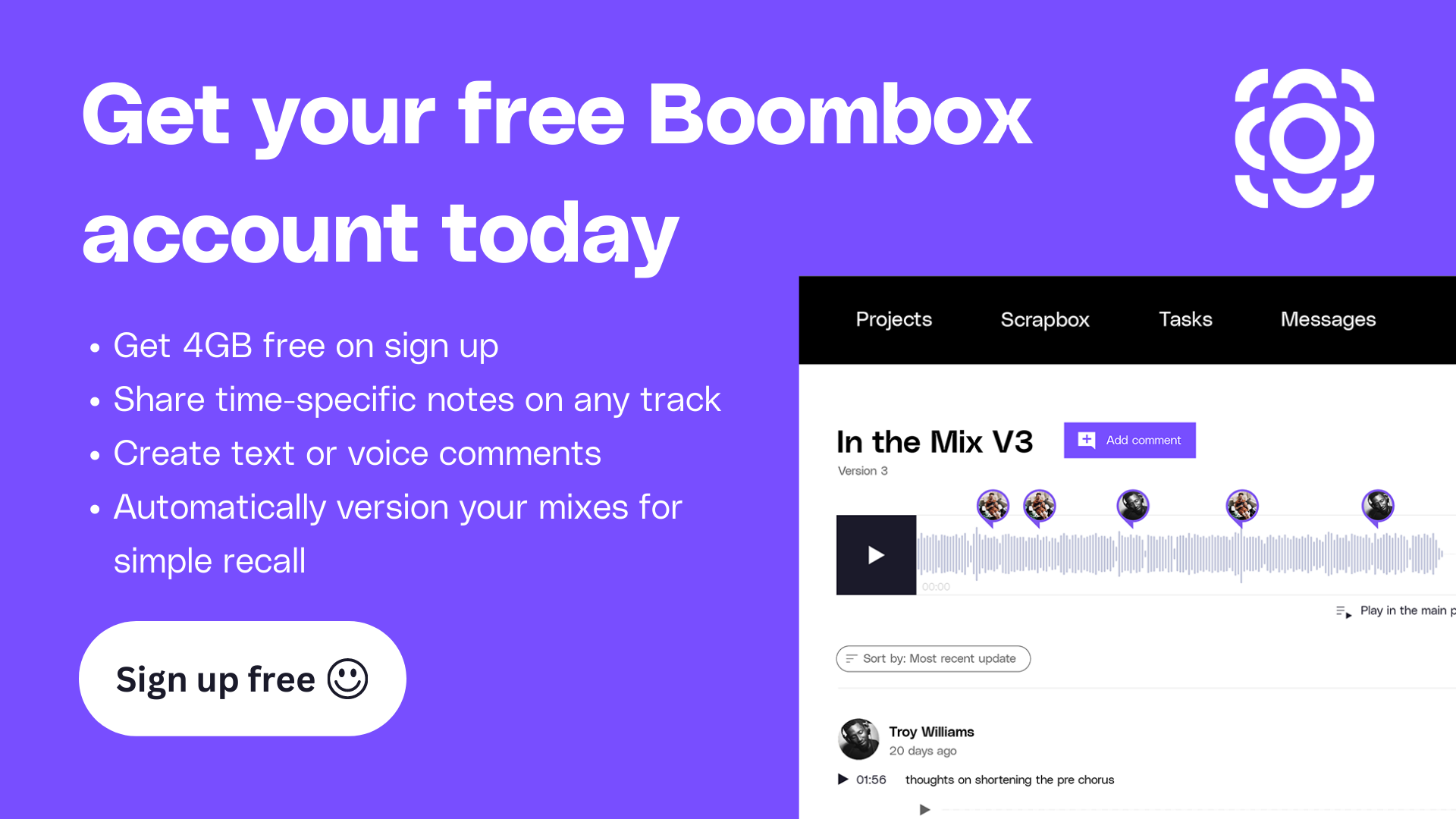Hello again, beat makers! Ready to level up your VST game without breaking the bank? You’re in luck, because we’ve got the inside scoop on some of the hottest FREE versions of popular VST plugins that’ll help you create the sickest beats and the dreamiest soundscapes. Say goodbye to sketchy, cracked vsts and hello to a world of sweet, sweet sonic goodness – all for the satisfying price of zero dollars.
Dive into our ultimate guide to free virtual instruments and effects that won’t let you down, and get ready to unleash your inner musical genius with no strings (or dollar signs) attached. With Fabio from Noize again at the helm, it’s time to make your tracks stand out without spending a single dime. You’re welcome!
Sign up free for boombox and get 4GB of audio file storage
Antares Auto-Tune? Try Auburn Sounds Graillon 2 (not a cracked plugin)
Full disclosure, you can’t access all the parameters with only the free version. However, what they do offer for free is still pretty great, especially their pitch correction.
The vocal we’re using is already fairly tuned, so we’re going to focus on the Pitch Shift section of the plugin. It has a Preserve Formants dial which allows you to make some cool vocal effects. There’s also chromatic pitch correction with the ability to smooth out the vocal to sound a little more human.
Need some harmonies? No problem. If you bring the Pitch Shift down to -7, you can then re-add your dry mix. Done!
Xfer Serum? Try Vital
Many of you know and love Serum, but there’s a free version called Vital which we think is just about as good. Our sample here is just the basic initialized patch with a few tweaks.
Just like Serum, Vital has an entire effects section, a Matrix, and it has exactly the same visual elements in comparison to Serum. Whatever you set up in the modulation matrix will show up on the ADSR, Filter, LFO, and so forth. Here, Fabio made a cool beat in just a matter of seconds using the White Noise and the Flange Sqrowl waveform.
Vital also has some really incredible-sounding presets. Check out the telephone dial and ring tone!
XLN RC-20? Try iZotope Vinyl
The RC-20 has become renowned as a great lo-fi tool. It’s what many hip-hop artists use to degrade the signal and give it that great vintage feel. The downside? It’s about a hundred bucks. So, we wanna show you how to get the same sound for free by setting up your own effects chain. From the RC-20, you have Noise, Wobble, and Magnetic. And you can actually replicate these in Vinyl.
Our favorite parameter in Vinyl is the Warp (which is the Wobble in RC-20). This is pitch modulation. However, you have more than Warp because you have the Model of Warp, and you also have the RPM. We’ll increase that in our sample to see how it sounds. Think of it as an LFO tool if the LFO is cycling at a certain rate where we can actually slow it down or speed it up.
If you need some additional wear and filtering, you have different years (decades) that appear to apply high-pass and low-pass to the signal, and then the Wear adds a type of filtered distortion.
Next, we’ll come back to the first section of the RC-20, which corresponds to the Mechanical and Electrical section on Vinyl, where we can add some Noise. Now, we don’t particularly like adding Noise (it’s a little messy), but if you really want that Mechanical tone to be in the background of your sound, then this is what you’ll want to increase. The Magnetic dial at the end of the RC-20 is similar to Vinyl’s Dust and Scratch.
Other RC-20 Alternatives
For the RC-20’s Distort effect, we have two different units from Analog Obsession, Tuba, and PreBOX.
And as for the Digital effect on the RC, this is a Bitcrusher. Every DAW has a pretty comprehensive one, so there’s really no need to download third-party software (Logic’s Bitcrusher works very well).
You’ll want to use the Resolution and Downsampling dials. The Resolution we always have set at 12 bit, and Downsampling can be increased to give that nice bitcrushed effect.
For RC’s Space section, this is a reverb. Here we’re using Voxenger’s OldSkoolVerb, which, we know, has a little bit of a 90s feel to it. It’s not perfect, but it still sounds very cool.
For RC’s filter and gain, we’re going to use the Dirty Filter from Bedroom Producers Blog. With this we have Slope, HP and LP filters, and even a Drive section if you feel like you need a little more saturation.
FabFilter Pro-Q 3? Try TDR’s Nova
Obviously, the Pro-Q 3 is an amazing EQ. But again, a little pricey. Enter Tokyo Dawn Record’s Nova. This is not only another great EQ but has some cool, dynamic features, just like the Pro-Q 3. In our example, Fabio will dial in the EQ on a simple drum track. If we want, we can take the number “II” band, turn on the Threshold, and suddenly we have a dynamic EQ.
Next, we’ll bring the Threshold down, increase the Q to make it more narrow, and we’ll get it to compress to bring the volume down a bit on the clap.
Bottom line–the Nova sounds great, looks great, it’s very user-friendly, and (bonus!) will save you a bit of cash. That’s not too bad, right?
Bonus Non Cracked Plugins & Tools
Boombox – We know it’s a bit of shameless self-promotion, but why use something like Dropbox when you can use a tool that’s specifically made for musicians? Boombox is a much better option, with twice the free storage of Dropbox, and it’s made specifically for musicians and their collaborators. Leave written or even voice memo time-stamped feedback, or let your collaborators know what changes you want and where. Plus, you have great versioning, song splits, and legally-legit contracts.
Looking for an alternative to Monark? – Click on Fabio’s link in the video for an even better bass synthesizer.
Need something free to replace the beloved 1176 Compressor? – Try Fetish by Analog Obsession. What makes this great is that you have a whole Side Chain section where you’re able to filter out certain frequencies, plus it has a dry/wet mix which not many 1176 clones have.
* * *
Forget cracked plugins, save some cash, and try some of these out today!
Don’t forget to comment in the video with what your favorite free plugin is. You’ll be automatically entered for a chance to win $500 worth of new studio equipment, gear, or software of your choice!